After completing the Report Wizard, the actual report creation process begins. When all information are gathered, the generated report is displayed in the Report review window.
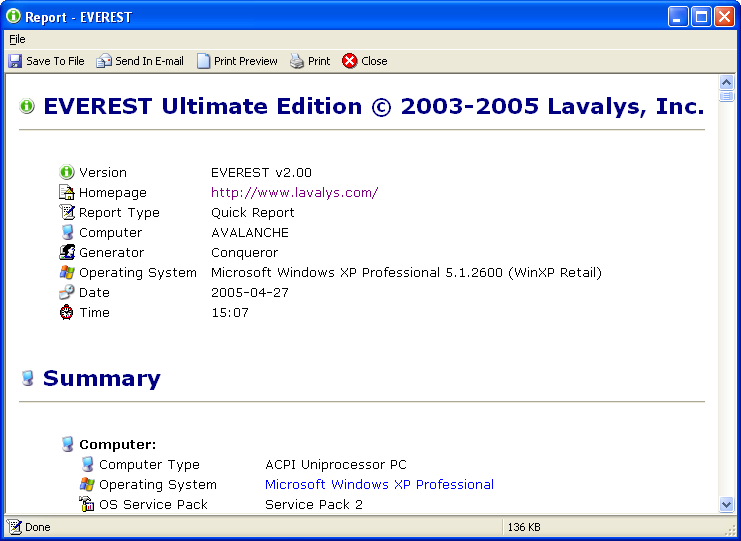
In this window the created report can be printed, saved to a report file or sent in e-mail using SMTP, MAPI or Outlook protocols. For printing purposes HTML and MHTML report formats are the best choice.
Automatic compression of the saved or e-mailed report can be enabled on the page Preferences / Report.